While general typing practice can be beneficial, the specific demands of coding necessitate a more tailored approach. Programming languages utilize a unique set of characters, symbols, and syntax that are not as prevalent in standard English text. Mastering the location and efficient typing of characters like curly braces {}, square brackets [], parentheses (), semicolons ;, and various operators +-*/=, is crucial for developers. Traditional typing tests often focus on common English words, which may not adequately prepare developers for the specific keyboard patterns and character combinations they encounter daily. This highlights the need for typing practice programming that specifically incorporates these elements.
In the realm of code, accuracy frequently takes precedence over sheer speed, particularly in the initial stages of learning and when dealing with complex logic. A single error in code can have significant consequences, leading to compilation failures, runtime exceptions, or subtle logical flaws that can be incredibly difficult to track down. Therefore, it is advisable for developers to prioritize typing correctly and deliberately, building a strong foundation of accuracy before focusing on increasing their typing speed. The immediate feedback loop in coding, where errors often prevent the program from running or lead to incorrect results, underscores the importance of minimizing typos from the outset.
Engaging in practice code typing that mirrors the actual syntax and structure of programming languages is significantly more effective than relying solely on general typing exercises. This site offers specialized tools that allow developers to practice with code snippets and syntax from various programming languages. Platforms like Keybr, with its ability to create custom exercises, Typing.io, and SpeedCoder are excellent resources that focus on the specific needs of programmers. By creating personalized practice sessions using code snippets from the languages they work with most frequently, developers can build targeted muscle memory for the character combinations and layouts that matter most in their daily tasks.
Efficient typing skills have a tangible impact on various aspects of a developer's workflow, extending beyond the initial act of writing code. During the debugging process, faster typing allows developers to quickly modify code, try out different solutions, and test hypotheses more efficiently. The ability to rapidly navigate and edit code using keyboard shortcuts, combined with proficient typing, can significantly reduce the time spent identifying and resolving bugs. Debugging often involves a cycle of making small changes and testing their effects. Faster typing minimizes the time spent on the modification step, allowing for quicker iteration and a more efficient resolution of issues.
The Ergonomic and Health Benefits
There are often-overlooked ergonomic and health benefits associated with proper typing technique. Touch typing encourages a better posture, reducing the strain on the hands, wrists, neck, and eyes that can result from constantly looking down at the keyboard or using improper hand positioning. Given the significant amount of time developers spend working at computers, investing in typing skills can have long-term positive effects on their physical well-being and career longevity.
Furthermore, faster typing streamlines the often-underappreciated task of documentation. Clear and comprehensive documentation is crucial for code maintainability, team collaboration, and knowledge sharing. Developers who can type efficiently are more likely to produce thorough and timely documentation, leading to better understanding and reduced friction within a team. While some may view documentation as a chore, the ability to generate it quickly can make the process less tedious and more integrated into the development lifecycle.

In today's collaborative development environment, effective communication is paramount. Faster typing can significantly improve communication efficiency within teams, especially in text-based channels like Slack, email, and project management tools. The ability to quickly articulate ideas, respond to questions, and participate in discussions in writing enhances collaboration and facilitates faster problem-solving. In agile environments with frequent communication and rapid iterations, the ability to convey information quickly and accurately through typing is a valuable asset.
While the importance of thinking and problem-solving in programming cannot be overstated, efficient typing acts as a powerful multiplier for a developer's overall productivity. The goal is to achieve a typing speed that does not impede the flow of thought, allowing developers to focus their cognitive energy on the logic and architecture of their code. The ideal scenario is when the transition from an idea in the developer's mind to its expression in code on the screen is seamless and effortless.
Typing Speed Metrics for Programmers
| Metric | Programmers (WPM) | General Typists (WPM) | Expert Touch Typists (WPM) |
|---|---|---|---|
| Average Typing Speed | 50-70 | 30-40 | 120+ |
| Junior Developer | 40-60 | N/A | N/A |
| Mid-Level Developer | 60-75 | N/A | N/A |
| Senior Developer | 70-90 | N/A | N/A |
Productivity Impact of Typing Speed
| Task | Typing Speed (WPM) | Estimated Time Taken (minutes) |
|---|---|---|
| Writing 50 lines of code | 40 | ~10-15 |
| Writing 50 lines of code | 60 | ~7-10 |
| Writing 50 lines of code | 80 | ~5-8 |
| Writing 200 words of documentation | 40 | ~5 |
| Writing 200 words of documentation | 60 | ~3.3 |
| Writing 200 words of documentation | 80 | ~2.5 |
| Participating in a 5-minute chat | 40 | Limited participation |
| Participating in a 5-minute chat | 60 | Moderate participation |
| Participating in a 5-minute chat | 80 | Full participation |
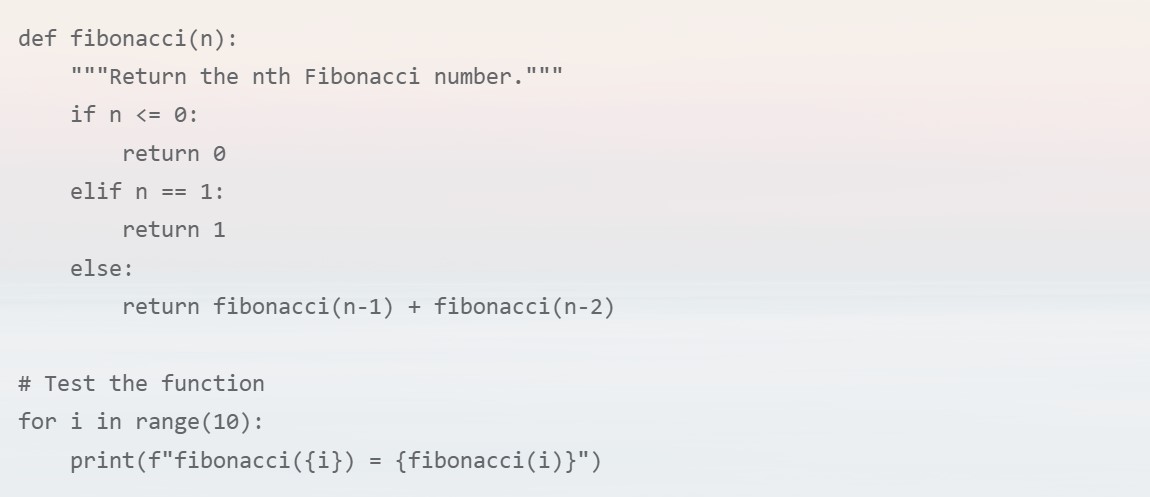 (Image courtesy of Pexels)
(Image courtesy of Pexels)